How to hide any file on Android Smartphones without any application .(New Method)
Hello guys I am back with a new trick , How to hide any file on Android Smartphones without any application . It's a new method in which we are not to download or create any .nomedia file .
Step 1)Go to your memory card folder i.e. it may be named as My Files , Files Manager etc
.
Step 2)There you need to do a small trick . Click on the buttoon of your Smartphone that shows options .(I haven't mentioned the button because it maybe left button in samsung smartphones of it maybe right button in smartphones like sony xperia) And then click on more , and then settings , and then click on show hidden files . There you can see various files starting with dot(.) .
Step 3)In your file manager , there you need to create a folder that starts with . (I have created .nomedia) .
Step 4)Now move all the files that you want to hide in the folder you have created .
Step 5)That's all done now , as I have told earlier click on options button , then more , then settings , then uncheck the show hidden files option .
Step 6)Now you can see in your gallery , the hidden files are nowhere except in your memory card .i.e they are hidden now .
Step 1)Go to your memory card folder i.e. it may be named as My Files , Files Manager etc
.
Step 2)There you need to do a small trick . Click on the buttoon of your Smartphone that shows options .(I haven't mentioned the button because it maybe left button in samsung smartphones of it maybe right button in smartphones like sony xperia) And then click on more , and then settings , and then click on show hidden files . There you can see various files starting with dot(.) .
Step 3)In your file manager , there you need to create a folder that starts with . (I have created .nomedia) .
Step 4)Now move all the files that you want to hide in the folder you have created .
Step 5)That's all done now , as I have told earlier click on options button , then more , then settings , then uncheck the show hidden files option .
Step 6)Now you can see in your gallery , the hidden files are nowhere except in your memory card .i.e they are hidden now .
Labels: Android Tricks, How to hide any file on Android Smartphones without any application (New Method), Jagdeep, Jagdeep Gill, Jagdeep Gill Production, Jagdeep-Gill, PC Tricks, Tricks, Tricks Geek
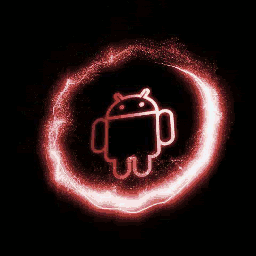








<< Home