Protect your files : No Application required . (Note :- This trick is only for Android Enabled Smartphones)
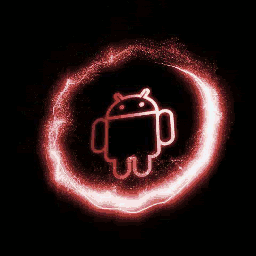
By this trick, you can hide files without use of any application. You can hide media files likeSongs/Recordings(Mp3, wav...), Videos(mp4, 3gp, avi , etc), Images(jpeg, jpg, gif, png...)etc. in your Android Device. This will also helpful to you to protect your private & secret files.
For this trick, you will need a file. ".nomedia" is a file, which is used to hide such media in Android phone.
A ".nomedia" file is a blank file, placed inside a folder. When the Android media scanner detects the .nomedia file in any folder, Android media scanner does not scan media files(sound, video & image) from that folder. So the images, songs or videos in that folder don't appear in the Gallery or Video/Music player.
Follow these steps to hide & protect media files:
First of all create a .nomedia file .
Default applications in Android like Photo Gallery, Android MP3 Player, Android Video Playerwill display all the photos, songs & videos. But if you add ".nomedia" file in a folder, the content of that folder will be hidden from the Gallery/Player.
".nomedia" is a simple blank file to hide pictures, songs & videos in Android based phone/tablet.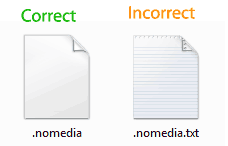 ".nomedia" file will let you to Hide media files without installing any other application.
".nomedia" file will let you to Hide media files without installing any other application.
So start hiding your personal, private or confidential media files in your Android phone without any application by just creating a ".nomedia" file.
Here are two simple methods to create a .nomedia file :
Method - 1
(Direct Copy this file from another pre-installed Application in your phone.)
Open "File Manager" in your Android phone that you have installed.
Go to any application folder like Call Recorder, photo editor or other application folder that may contain unnecessary media files. Or simply go to ../sdcard/Andriod/data/.
In this folder, there will be a ".nomedia" file. Copy this ".nomedia" file.
Then create a new folder or open your any media folder, to paste ".nomedia" file in that folder where you want to hide your private/important media files.
Method-2
(Create file by Notepad in your PC.)
In your Windows OS, go to Start Menu » All Files » Accessories » Notepad to open notepad.
After opening notepad file, don't write anything in that file. Just leave it totally blank, not even any space or symbol.
Then in notepad Menu-bar, go to "Save As" option.
In Save as Dialog Box at bottom, select "All files (*.*)".
To give a name for this file, type .nomedia and click on Save.
Your ".nomedia" file is ready and copy this file into your phone.
Created .nomedia must be blank in thumbnail view as shown in above image.
You can download ".nomedia" from a link here given at below :-
Direct Download link (.nomedia file)
Open file manager in your Android. Create a new folder or go to your created folder.
Paste your Private Images, Videos, Songs, Call recordings, Recordings etc. in that folder. Means, paste those files in the folder, to which you don't want to display in your gallery.
Paste .nomedia file in that folder.
Done!! Those media files will not appear in Gallery, Music Library or Video Player.
Here, such media files are not encrypted or converted in other formats. They are just skipped from scanning by Android. If you use any other kind of "Media Hiding Apps", those apps will encrypt/convert media files & we can't open them directly.
But files, hidden by this trick, will always appears and can be opened in your file manager and other systems. To overcome this problem, place the folder in some other folders with different name. This will be also one kind of hiding & protecting trick.
NOTE :-
If you remove .nomedia file from the folder, those files will be appeared in Gallery or Music/Video player.
Such hidden files will still appear in File Manager and in PC. Those files will be hidden only in Android Gallery & Music Players.
IMP : (You cannot hide files like Text file, Documents, Pdf, .apk, etc. by this trick)
Thank you ...
If you liked it then please take 3 seconds and share it with your friends .
For this trick, you will need a file. ".nomedia" is a file, which is used to hide such media in Android phone.
A ".nomedia" file is a blank file, placed inside a folder. When the Android media scanner detects the .nomedia file in any folder, Android media scanner does not scan media files(sound, video & image) from that folder. So the images, songs or videos in that folder don't appear in the Gallery or Video/Music player.
Follow these steps to hide & protect media files:
First of all create a .nomedia file .
Default applications in Android like Photo Gallery, Android MP3 Player, Android Video Playerwill display all the photos, songs & videos. But if you add ".nomedia" file in a folder, the content of that folder will be hidden from the Gallery/Player.
".nomedia" is a simple blank file to hide pictures, songs & videos in Android based phone/tablet.
So start hiding your personal, private or confidential media files in your Android phone without any application by just creating a ".nomedia" file.
Here are two simple methods to create a .nomedia file :
Method - 1
(Direct Copy this file from another pre-installed Application in your phone.)
Open "File Manager" in your Android phone that you have installed.
Go to any application folder like Call Recorder, photo editor or other application folder that may contain unnecessary media files. Or simply go to ../sdcard/Andriod/data/.
In this folder, there will be a ".nomedia" file. Copy this ".nomedia" file.
Then create a new folder or open your any media folder, to paste ".nomedia" file in that folder where you want to hide your private/important media files.
Method-2
(Create file by Notepad in your PC.)
In your Windows OS, go to Start Menu » All Files » Accessories » Notepad to open notepad.
After opening notepad file, don't write anything in that file. Just leave it totally blank, not even any space or symbol.
Then in notepad Menu-bar, go to "Save As" option.
In Save as Dialog Box at bottom, select "All files (*.*)".
To give a name for this file, type .nomedia and click on Save.
Your ".nomedia" file is ready and copy this file into your phone.
Created .nomedia must be blank in thumbnail view as shown in above image.
You can download ".nomedia" from a link here given at below :-
Direct Download link (.nomedia file)
Open file manager in your Android. Create a new folder or go to your created folder.
Paste your Private Images, Videos, Songs, Call recordings, Recordings etc. in that folder. Means, paste those files in the folder, to which you don't want to display in your gallery.
Paste .nomedia file in that folder.
Done!! Those media files will not appear in Gallery, Music Library or Video Player.
Here, such media files are not encrypted or converted in other formats. They are just skipped from scanning by Android. If you use any other kind of "Media Hiding Apps", those apps will encrypt/convert media files & we can't open them directly.
But files, hidden by this trick, will always appears and can be opened in your file manager and other systems. To overcome this problem, place the folder in some other folders with different name. This will be also one kind of hiding & protecting trick.
NOTE :-
If you remove .nomedia file from the folder, those files will be appeared in Gallery or Music/Video player.
Such hidden files will still appear in File Manager and in PC. Those files will be hidden only in Android Gallery & Music Players.
IMP : (You cannot hide files like Text file, Documents, Pdf, .apk, etc. by this trick)
Thank you ...
If you liked it then please take 3 seconds and share it with your friends .
Labels: Android Tricks, Hide any file on android, Jagdeep, Jagdeep Gill, Jagdeep Gill Production, Jagdeep-Gill, Protect your Pictures/photos/pics songs videos without any application in your android smartphone, Tricks Geek

<< Home